WooCommerce Bookings
$20.75 Original price was: $20.75.$5.99Current price is: $5.99.
✅ Very reasonable price and Original product!
✅ We directly source and download from original authors.
✅ You will receive untouched and unaltered files.
✅ Files are 100% clean and virus-free.
✅ Unlimited domain usage.
✅ Free updates for new versions.
✅ Lifetime updates without any additional charges!
✅ License: GPL
Introducing WooCommerce Bookings, a powerful extension that allows you to offer time and date-based bookings on your WooCommerce site. This versatile tool is perfect for businesses offering appointments, events, or rentals.
Key Features of Bookings:
- Create Booking Slots: Easily set up available time slots for bookings.
- Intuitive Booking Management: Manage bookings effortlessly with a user-friendly interface.
- Multi-Person Bookings: Allow customers to make bookings for multiple individuals at once.
- Manual Bookings: Create bookings manually if needed.
- Customer Email Notifications: Automatically send email notifications to customers who book a product.
- Custom-Tailored Booking Costs: Set custom pricing for bookings to accommodate different requirements.
- Booking Confirmation Controls: Control the confirmation process for bookings.
- Booking Availability Control: Manage the availability of bookings according to your preferences.
Other Impressive Features:
- Resources for Added Flexibility: Utilize “Resources” to manage bookings for multiple bookable products.
- Global Rules for Bookable Products: Define global rules that apply to each bookable product.
- Overnight and Next-Day Bookings: Allow bookings that extend overnight or into the next day.
- Set Ignorant Periods in Bookings: Create time gaps in bookings for minutes, hours, or days.
- Integration with Product Add-Ons: Add extras to each booking using the Product Add-Ons extension.
- Custom Email Notifications: Send personalized email notifications to customers who book a product.
- View Bookings in List or Calendar Format: Easily track and manage bookings with a list or calendar view.
What’s New in Version 1.9?
- Added support for free accommodation, enabling overnight bookings with check-in/check-out times and special pricing for weekends and holidays.
- Introduced day stages for custom dates, allowing hourly booking rules on specific dates.
- Improvements in creating custom booking statuses.
- Enhancements to the date/time picker code.
FAQ:
- Can I see a demo of Bookings in action? Yes, you can check out a demo of Bookings using the Resort theme at: Bookings Demo.
- Can I add custom fields to the bookings form? Yes, you can achieve this by using the Product Add-Ons extension for WooCommerce. Documentation for integrating Product Add-Ons is available.
- Does WooCommerce Bookings support WooCommerce Subscriptions? While WooCommerce Bookings doesn’t currently support WooCommerce Subscriptions, it’s on our development roadmap.
- Does WooCommerce Bookings allow recurring bookings? While recurring bookings are not currently supported, it’s planned for future development.
- Can the same resource be used across multiple booking products? Yes, resources can be shared across multiple bookable products. Learn more at: WooCommerce Bookings Resources.
- Can customers modify their bookings? Currently, bookings can only be amended by the website administrator.
- Can I book a specific day? All bookings are based on time and date, rather than specific days.
Be the first to review “WooCommerce Bookings” Cancel reply
Related products
Wordpress Plugins
Wordpress Plugins
Wordpress Plugins
Wordpress Plugins
Wordpress Plugins
Yoast – WordPress SEO Premium – Unbeatable 5-in-1 Package: Maximize Your Gains Now!
Wordpress Plugins
Wordpress Plugins
Wordpress Plugins







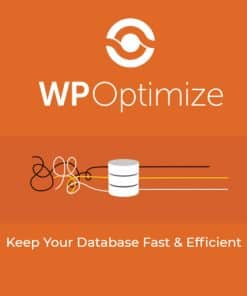




Reviews
There are no reviews yet.